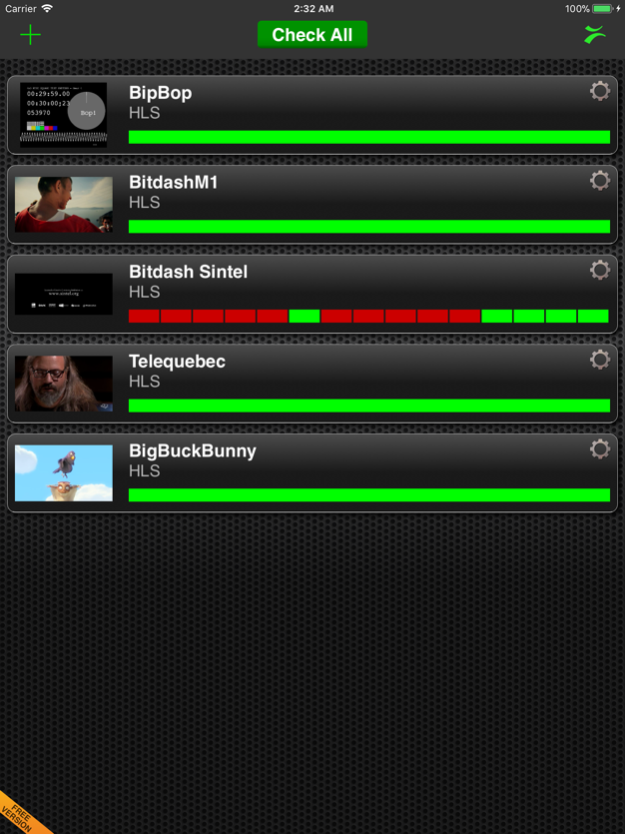PocketProbe 2.006
Continue to app
Free Version
Publisher Description
The PocketProbe enables confidend validation and analysis of http adaptive bit-rate streams as HLS, HDS and SmothStream in your pocket.
The application can validate 25 ABR streams in round robin, analyze and alarm on manifest consistency, playback media in the various profile bit-rates and graphically display the actual chunk download patterns and bit-rates.
The PocketProbe enables objective analysis of real network performance of streaming media in a very simple to use, easy to understand application.
The FULL version contain the ability to validate HDS and SmothStream in addition to HLS manifest files, store 25 streams with all profiles and import and export the streamlist including sharing the stramlist with others.
- Fully automatic, input url of stream and the PocketProbe finds all related profiles and validates consistency
- Displays profile programmed and actual bps
- Validates chunk size against download time
- Alarms on manifest oversizing
- Alarms on sequence age disparity and non updates of sequence for live streams
- Graphic display of chunk behavior
- Share the streamlist and import streamlists
Since the PocketProbe uses the exact same metric as in the hardware probes, the PocketProbe can be used by service engineers and operational staff to test real world behaviors post-cloud with various operators. Accurate status of bit-rates used and profile changes is displayed in real time giving instant understanding of provider delivery capability. Together with hardware probes used pre-cloud, the post-cloud location of the PocketProbe enables excellent correlative understanding of CDN and provider abilities.
Mar 15, 2018
Version 2.006
This app has been updated by Apple to display the Apple Watch app icon.
Fixed startup screen.
About PocketProbe
PocketProbe is a free app for iOS published in the System Maintenance list of apps, part of System Utilities.
The company that develops PocketProbe is Bridge Technologies. The latest version released by its developer is 2.006.
To install PocketProbe on your iOS device, just click the green Continue To App button above to start the installation process. The app is listed on our website since 2018-03-15 and was downloaded 3 times. We have already checked if the download link is safe, however for your own protection we recommend that you scan the downloaded app with your antivirus. Your antivirus may detect the PocketProbe as malware if the download link is broken.
How to install PocketProbe on your iOS device:
- Click on the Continue To App button on our website. This will redirect you to the App Store.
- Once the PocketProbe is shown in the iTunes listing of your iOS device, you can start its download and installation. Tap on the GET button to the right of the app to start downloading it.
- If you are not logged-in the iOS appstore app, you'll be prompted for your your Apple ID and/or password.
- After PocketProbe is downloaded, you'll see an INSTALL button to the right. Tap on it to start the actual installation of the iOS app.
- Once installation is finished you can tap on the OPEN button to start it. Its icon will also be added to your device home screen.